 Welcome to PromptPlus
Welcome to PromptPlus
PromptPlus was developed in C# with the netstandard2.1, .NET 6 , .NET 7 and .NET 8 target frameworks.
Table of Contents
- What’s new - previous versions
- Features
- Migrate Version V3.3 to V4.0
- Installing
- Examples
- Controls Snapshot
- Console Engine
- Culture
- Colors
- Hotkeys
- Keypress Extensions Emacs
- Validators
- Global Settings
- Supported Platforms
- Credits
- License
- API Reference
What’s new in V4.2.0
- Added .NET8 target frameworks.
- Split of feature:
- PromptPlus.TableSelect<T> to Select item in table : Select row, column and data in a grid/table
- Samples in project Table Select Samples
- PromptPlus.Table<T> to write table in console : Show data in a grid/table
- Samples in project Table Samples
- PromptPlus.TableSelect<T> to Select item in table : Select row, column and data in a grid/table
- New Control : TableMultSelect<T> : Select multi-data in a grid/table
- Samples in project Table MultiSelect Samples
- Main features :
- More than 80 layout combinations
- Navigation by row and columns
- Scroll the table when it is larger than the screen
- Split text when it is larger than the column size
- Automatic header and column completion
- Color customization of each element
- Search for data filtered by columns
- Formatting by column or by data type definition
- New feature:
- MinimalRender the prompt and control description are not rendered, showing only the minimum necessary without using resources.
- Global property : MinimalRender
- Instance control(By config command): MinimalRender(bool value = true)
- MinimalRender the prompt and control description are not rendered, showing only the minimum necessary without using resources.
- New feature:
- Pagination Template to customize pagination information
- Global property : PaginationTemplate
- Instance control(By config command) : PaginationTemplate(Func<int, int, int, string>? value)
- Pagination Template to customize pagination information
- New feature:
- PromptPlus.Join()
- Fluent-Interface to write text (less code typed)
- Changed feature:
- Moved tooltips and validation message to the end of render to all control
- Improvement :
- Color Token now accepts ‘:’ to separate foreground color from background color
- eg: [RED:BLUE] = [RED ON BLUE]
- Improvement :
- Optimized the Calendar control to have symbols when selecting elements
- Improvement :
- Optimize Render of ProgressBar (less lines)
- Improvement :
- Optimize Render of SliderNumber (less lines)
- Improvement :
- Added Styles command for custom colors on all controls
- Removed the ApplyStyle command from the Config interface (now use the Styles command)
- Added ToStyle() extension for Color Class (less code typed)
- Added Styles command for custom colors on all controls
- Improvement :
- Added command HideRange to not show range (Min/Max values) in the SliderNumber control
- Improvement :
- Optimize resource usage in rendering (less cultural dependency)
- Improvement :
- Reinforce the validation of invalid or optional parameters in all controls
- Improvement :
- Remove code copy (MIT license) from other project and applied package (for lower maintenance)
- Improvement :
- Optimized the WaitControl control (for cancel correctly tasks)
- Removed property Context (EventWaitProcess)
- Added Method ChangeContext(Action
action) in EventWaitProcess (for change context over thread safe) - Renamed command ‘CancelAllNextTasks’ to ‘CancelAllTasks’ (WaitControl)
- Documentation:
- Examples of snapshot controls updated to reflect layout changes and reduced image size (faster page loading)
- Reviewed credit references and licenses
- Renamed command:
- ‘DescriptionWithInputType’ to ‘ShowTipInputType’.
- Now extra-line to tip InputType
- Renamed command:
- ‘AppendGroupOnDescription’ to ‘ShowTipGroup’.
- Now extra-line to tip group
- Fixed bug :
- Table control does not render correctly when it does not support Unicode
- Fixed bug :
- The Slide Switch Control does not show on/off values when they are not customized
- Fixed bug :
- Alternate screen doesn’t update background style when changing color
- Fixed bug :
- Exception when try delete[F3] in empty colletion in AddTolist/AddtoMaskEditList control
- Fixed bug :
- Edit[F2] Immutable item in AddTolist/AddtoMaskEditList control
- Fixed bug :
- CTRL-V (paste data) does not show input in some controls
- Fixed bug :
- Refinement of Unicode symbol rendering in all controls (Corret render)
- Removed Control Pipeline :
- Now use PipeAndFilter component
- See Pipeline Sample
Features
All features have IntelliSense. PromptPlus has more than 25 controls with many features like: filters, validators, history, suggestions, spinner(19 embedding type and plus custom yours!), colors and styles for control-elements :
- Banner Ascii
- Input text / Secret / AutoComplete with spinner
- MaskEdit Generic / Only Date / Only Time / DateTime / Number / Currency
- Calendar with multiple layouts
- Select and Multi-Select(with group select!)
- AddTo(Add/Remove) items for text and masked text
- Wait Keypress with animate spinner
- Slider numeric ranger with gradient colors
- Up-Down numeric ranger
- Switch (style on/off)
- Wait Process (Run background tasks Sequential/Parallel) with elapsedtime and spinner
- Wait Time with countdown and spinner
- ChartBar with enabled Interaction to switch layout, Legend and order when browse the charts / Legends.
- Progress bar with 8 types , gradient colors and spinner
- Browser File and Folder with multi-select, colors and spinner
- Treeview hierarchical structures with multi-select and colors
- Switch Alternate screen
- Execution pipeline with conditions
- Table, TableSelect and TableMultSelct with multiple layouts
All controls have the same organization (see in action: Controls Snapshot):
- input/filter (except Masked input) using GNU Readline Emacs keyboard shortcuts.
- Prompt, description and data entry (ever)
- Extra actions per stage : OnStartControl/OnInputRender/OnTryAcceptInput/OnFinishControl (ever)
- Tooltips (ever and configurable)
- Filter by Contains / StartsWith (configurable) (depends on the control)
- Collection subset items and iterations (depends on the control)
- Page information and page-size(depends on the control)
- Spinner animation (depends on the control)
- Error message (depends on the control and validators)
All controls use fluent interface; an object-oriented API whose design relies extensively on method chaining. Its goal is to increase code legibility. The term was coined in 2005 by Eric Evans and Martin Fowler.
//MaskEdit Generic
var mask = PromptPlus.MaskEdit("input", "MaskEdit Generic input")
.Mask(@"\XYZ 9{3}-L{3}-C[ABC]N{1}[XYZ]-A{3}")
.ShowTipInputType(FormatWeek.Short)
.Run();
PromptPlus driver console Supports 4/8/24-bit colors in the terminal with auto-detection of the current terminal’s capabilities.
Migrate Version
Until version 3 the console engine was based on a model from another project that has several serious problems that cause exceptions during execution in addition to increasing the complexity of the code for correct rendering… PromptPlus v4 has been completely rebuilt for a better experience, with significant improvements with new controls and more developer power. The console driver now supports better rendering, with the ability to detect terminal capabilities and allow for 24-bit color, text overflow strategies based on terminal size, and left and right margins for a nicer layout. The Controls have been revised to be more responsive, allow color styles in many of their elements, and adapt to the terminal size even with resizing.
For migrate V3 to V4 see this link.
Installing
PromptPlus was developed in C# with the netstandard2.1, .NET 6 AND .NET 7 target frameworks.
Install-Package PromptPlus [-pre]
dotnet add package PromptPlus [--prerelease]
Note: [-pre]/[–prerelease] usage for pre-release versions
Examples
The folder at github Samples contains more 40 samples!.
dotnet run --project [name of sample]
Console Engine
The console driver has the ability to detect terminal capabilities and allow for 24-bit color and text overflow strategies based on terminal size, and left and right margins for a nicer layout. The new engine detects support ansi commands and adjust output for this functionality respecting OS differences , terminal mode and Windows console mode. The Colors are automatically adjusted to the capacity of the terminal. This automatic adjustment may slightly modify the final color when converting to a lower bit resolution.
Wrap to Console - Code sample
PromptPlus has cross-platform wrap to console for key features.
//Console.CursorLeft = 1;
PromptPlus.CursorLeft = 1;
//Console.ReadKey();
PromptPlus.ReadKey();
Extra commands to Console
- Clear(Color? backcolor = null)
- Clear console with color and set BackgroundColor with color.
- ClearLine(int? row = null, Style? style = null)
- Clear row line with style.
- ClearRestOfLine(Style? style = null)
- Clear rest of line.
- WriteLines(int steps = 1)
- Write many new lines.
- SingleDash(string value, DashOptions dashOptions = DashOptions.AsciiSingleBorder, int extralines = 0, Style? style = null)
- Writes a line with a single dash line after.
- DoubleDash(string value, DashOptions dashOptions = DashOptions.AsciiSingleBorder, int extralines = 0, Style? style = null)
- Writes a line between a pair of dash lines.
- MoveCursor(CursorDirection direction, int steps)
- Move cursor by direction
- WaitKeypress(bool intercept, CancellationToken? cancellationToken)
- Wait a keypress with cancellation token
- ReadLineWithEmacs(uint? maxlength = uint.MaxValue,Action<string,int> afteraccept = null, CaseOptions caseOptions = CaseOptions.Any)
- Read line from stream using Emacs keyboard shortcuts with maxlength, case options and user action after each accepted keystroke
Extend Write / Writeline
- Write(string value, Style? style = null, bool clearrestofline = false)
- Write a text to output console with options for style and clear rest of line
- Write(Exception value, Style? style = null, bool clearrestofline = false)
- Write a Exception to output console with options for style and clear rest of line
- WriteLine(string? value = null, Style? style = null, bool clearrestofline = true)
- Write a text to output console with line terminator, option for style and clear rest of line (default)
- WriteLine(Exception value, Style? style = null, bool clearrestofline = true)
- Write a exception to output console with line terminator, option for style and clear rest of line (default)
Setup and auto detect - Code sample
PromptPlus.Setup((cfg) =>
{
cfg.PadLeft = 2;
cfg.PadRight = 2;
cfg.Culture = new CultureInfo("en-us");
cfg.BackgroundColor = ConsoleColor.Blue;
});
PromptPlus.Join()
.SingleDash($"[yellow]Console Information[/]", DashOptions.DoubleBorder, 1 /*extra lines*/);
.WriteLine($"IsTerminal: {PromptPlus.IsTerminal}");
.WriteLine($"IsUnicodeSupported: {PromptPlus.IsUnicodeSupported}");
.WriteLine($"OutputEncoding: {PromptPlus.OutputEncoding.EncodingName}");
.WriteLine($"ColorDepth: {PromptPlus.ColorDepth}");
.WriteLine($"BackgroundColor: {PromptPlus.BackgroundColor}");
.WriteLine($"ForegroundColor: {PromptPlus.ForegroundColor}");
.WriteLine($"SupportsAnsi: {PromptPlus.SupportsAnsi}");
.WriteLine($"Buffers(Width/Height): {PromptPlus.BufferWidth}/{PromptPlus.BufferHeight}");
.WriteLine($"PadScreen(Left/Right): {PromptPlus.PadLeft}/{PromptPlus.PadRight}\n");
PromptPlus
.KeyPress()
.Config(cfg =>
{
cfg.HideAfterFinish(true)
.ShowTooltip(false)
.ApplyStyle(StyleControls.Tooltips,Style.Plain.Foreground(Color.Grey100));
})
.Spinner(SpinnersType.Balloon)
.Run();
Output detect
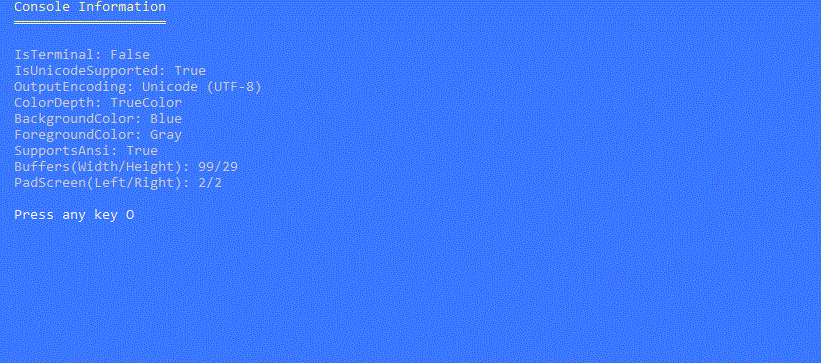
Overflow Capacity - Code sample
PromptPlus.Clear();
PromptPlus.DoubleDash($"PromptPlus Style.OverflowEllipsis");
PromptPlus.WriteLine("[RED ON WHITE]TESTE[YELLOW] COLOR [/] BACK COLOR [/]" +
"asdajsdkldksdkasasdadasdadjashkjdahsdashdjkashdkashdkashdkashdakshdkashdkashdaskhdaskdhaskdhaskdhaskdhaskdhsakdhaskdhaskjdj", style: Style.OverflowEllipsis);
PromptPlus.DoubleDash($"PromptPlus Style.OverflowCrop");
PromptPlus.WriteLine("[RED ON WHITE]TESTE[YELLOW] COLOR [/] BACK COLOR [/]" +
"asdajsdkldksdkasasdadasdadjashkjdahsdashdjkashdkashdkashdkashdakshdkashdkashdaskhdaskdhaskdhaskdhaskdhaskdhsakdhaskdhaskjdj", style: Style.OverflowCrop);
PromptPlus.DoubleDash($"PromptPlus default");
PromptPlus.WriteLine("[RED ON WHITE]TESTE[YELLOW] COLOR [/] BACK COLOR [/]" +
"asdajsdkldksdkasasdadasdadjashkjdahsdashdjkashdkashdkashdkashdakshdkashdkashdaskhdaskdhaskdhaskdhaskdhaskdhsakdhaskdhaskjdj");
PromptPlus
.KeyPress()
.Config(cfg => cfg.HideAfterFinish(true))
.Spinner(SpinnersType.DotsScrolling)
.Run();
Output Overflow Capacity
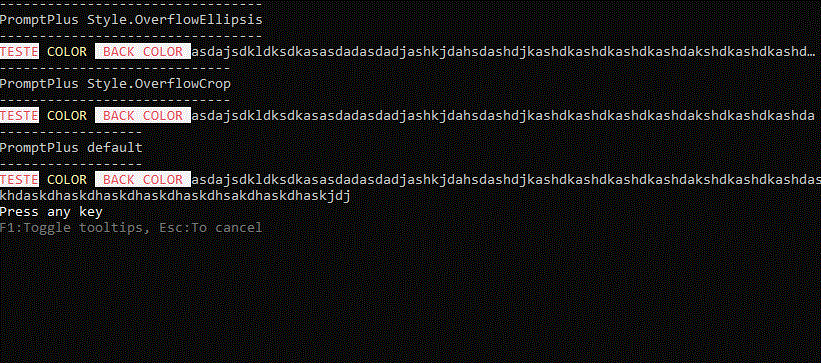
Sample color capacity (Project sample)
Note: This layout and code was inspired by the excellent project:spectreconsole, having the same color palette
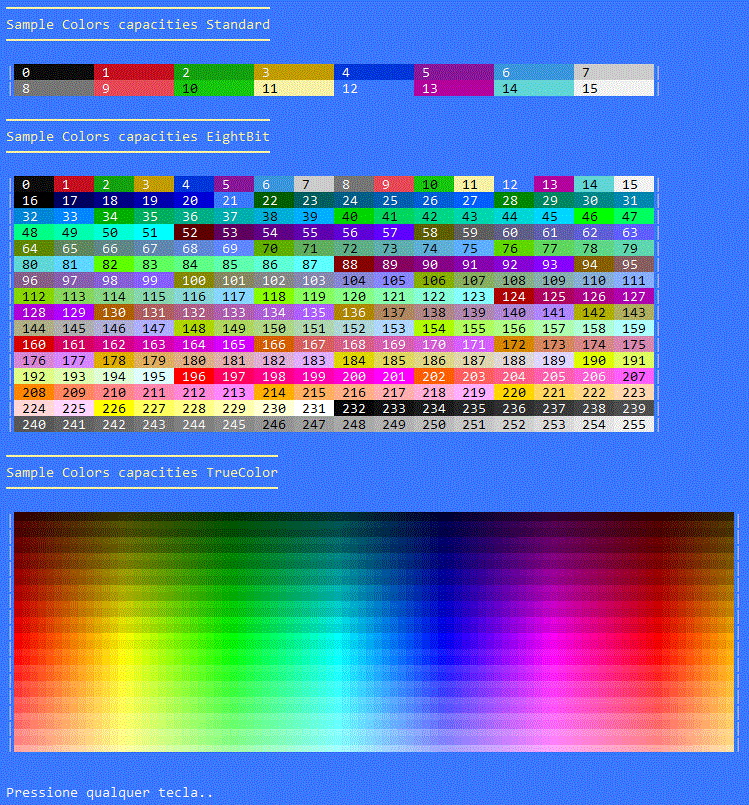
Culture
PromptPlus applies the language/culture only when running controls. The language/culture of the application is not affected. If language/culture is not informed, the application’s language/culture will be used with fallback to en-US.
All messages are affected when changed language/culture. PromptPlus has languages embedded:
- en-US (Default)
- pt-BR
//sample global set for messages and validate
PromptPlus.DefaultCulture = new CultureInfo("en-US");
//sample only control
PromptPlus.MaskEdit("input", "MaskEdit DateOnly input")
.Mask(MaskedType.DateOnly)
.ShowTipInputType(FormatWeek.Short)
.Culture(new CultureInfo("en-us")) //overwrite culture
.AcceptEmptyValue()
.Run();
PromptPlus.MaskEdit("input", "MaskEdit DateOnly input")
.Mask(MaskedType.DateOnly)
.ShowTipInputType(FormatWeek.Short)
.Culture("pt-br") //overwrite culture
.AcceptEmptyValue()
.Run();
To use a non-embedded language/culture:
- Copy the PromptPlusResources.resx file in folder PromptPlus/Resources
- Translate messages with same format to your language/culture
- Convert .resx files to binary .resources files (reference link here)
- Publish the compiled file (PromptPlus.[Language].resources) in the same folder as the binaries.
Colors
PromptPlus is in accordance with informal standard NO COLOR. when there is the environment variable “no_color” the colors are disabled.
Prompt Plus also has commands for coloring parts of the text.
Direct console
PromptPlus.WriteLine("[RGB(255,0,0) ON WHITE]Test[YELLOW] COLOR [/] BACK COLOR [/] other text");
PromptPlus.WriteLine("[RGB(255,0,0):WHITE]Test[YELLOW] COLOR [/] BACK COLOR [/] other text");
PromptPlus.WriteLine("[#ff0000 ON WHITE]Test [YELLOW] COLOR [/] BACK COLOR [/] other text");
PromptPlus.WriteLine("[RED ON WHITE]Test[YELLOW] COLOR [/] BACK COLOR [/] other text");
PromptPlus.WriteLine("[RED:WHITE]Test[YELLOW] COLOR [/] BACK COLOR [/] other text");
Using Style
PromptPlus.WriteLine("Test", new Style(Color.White, Color.Red, Overflow.None));
PromptPlus.WriteLine("Test", new Style(new Color(255, 255, 255), Color.Red, Overflow.None));
PromptPlus.WriteLine("Test", new Style(Color.FromConsoleColor(ConsoleColor.White), Color.Red, Overflow.None));
PromptPlus.WriteLine("Test", new Style(Color.FromInt32(255), Color.Red, Overflow.None));
Over controls
PromptPlus
.Input("Input [blue]sample2[/]", "with [yellow]description[/]")
.Run();
Escaping format characters
To output a [ you use [[, and to output a ] you use ]].
PromptPlus.WriteLine("[[Test]]");
using (PromptPlus.EscapeColorTokens())
{
PromptPlus.DoubleDash($"PromptPlus with context IgnoreColorTokens = true");
//show text without color
PromptPlus.WriteLine("ValidformedColor_TokenAny[RED ON WHITE]Text[/]_[YELLOW]Othertext[/]");
}
Promptplus uses the same default colors and engine(softly modified) as the third party project: spectreconsole.
Default color for controls and console
Hotkeys
Hotkeys (global and control-specific) are configurable.
//sample global
PromptPlus.Config.SelectAllPress = new HotKey(UserHotKey.F7);
Keypress Extensions Emacs
PromptPlus have a lot extensions to check Key-press with GNU Readline Emacs keyboard shortcuts. For more details visit the official API page
Validators
PromptPlus have a lot extensions to commons validator and validator import(No duplicate code!)
For more details see List validators embedding
private class MylCass
{
[Required(ErrorMessage = "{0} is required!")]
[MinLength(3, ErrorMessage = "Min. Length = 3.")]
[MaxLength(5, ErrorMessage = "Max. Length = 5.")]
[Display(Prompt ="My Input")]
public string MyInput { get; set; }
}
var inst = new MylCass();
PromptPlus
.Input("Input sample2", "import validator from decorate")
.Default(inst.Text)
.AddValidators(PromptValidators.ImportValidators(inst,x => x!.Text!))
.Run();
if (name.IsAborted)
{
return;
}
PromptPlus.WriteLine($"Your input: {name.Value}!");
//sample
PromptPlus.EnabledAbortKey = false;
Supported platforms
- Windows
- Command Prompt, PowerShell, Windows Terminal
- Linux (Ubuntu, etc)
- Windows Terminal (WSL 2)
- macOS
- Terminal.app
Credits
PromptPlus includes code(Copy) from other software released under the MIT license:
-
Spectre.Console, Copyright (c) 2020 Patrik Svensson, Phil Scott, Nils Andresen. See LICENSE.
EastAsian width generated by package
- EastAsianWidthDotNet, Copyright (c) 2020 Atsushi Nakamura. See LICENSE.
API documentation generated by
License
Copyright 2021 @ Fernando Cerqueira
PromptPlus is licensed under the MIT license. See LICENSE.


